
Comptabilité & Conseil Financier
Des solutions financières multisectorielles
Bien plus qu’un expert-comptable, nous sommes au service des chefs d’entreprise pour vous aider à développer votre activité.
01. Transport/Logistique
02. ONG/Institutionnel
03. Agroalimentaire
04. Commerce
05. Digital
services
Vos objectifs d’affaires sont notre priorité
Nkac Audit et Conseil, votre partenaire de confiance pour des services d’audit précis et des conseils stratégiques avisés, vous accompagne vers la réussite de votre entreprise au Sénégal. Avec notre équipe d’experts dévoués, vous pouvez compter sur des solutions sur mesure pour optimiser votre performance et atteindre vos objectifs.
NKAC Audit et Conseil en chiffres...
0
Collaborateurs
0
Références clients
0
Secteurs d'activités
0
Clients permanents
References
Ils nous font confiance



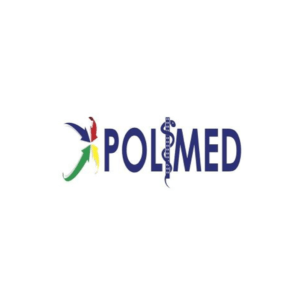







Nos actualités
Restez informés
Toute l’actualité sur l'expertise comptable, Fiscalité, audit financier, social, juridique...






